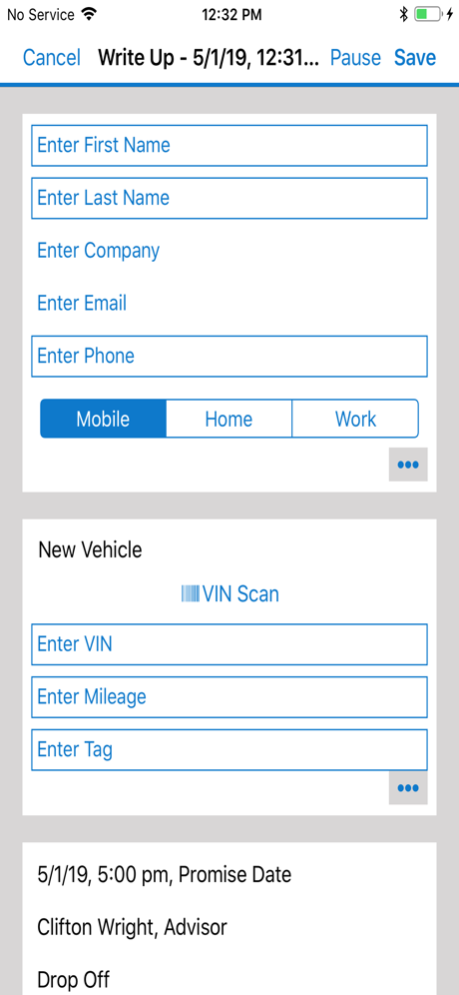CDK Lane 3.0 3.28.0
Continue to app
Free Version
Publisher Description
Current CDK Service customers, CDK Lane 3.0 is now available! This next evolution of CDK Service software with Lane 3.0 simplifies the workflow and provides a more efficient user interface for the Service Advisor, and a better experience for the customer.
Using state-of-the-art mobile technology, Service Advisors can greet customers at their vehicle, scan their VIN, and roll the appointment into an RO with a few simple taps on an iPad. No appointment…No problem. Just scan the VIN, enter the customers information and move on. Advanced DMS integration makes creating a new customer faster than ever before.
With our new application, you can perform a customized vehicle walk around in the time it takes most systems to pull up customer information. Attach pictures of damage to the Repair Order, perform touch vehicle markup, note concerns, and even upsell services all on the iPad while your customer is still standing next to you. With access to customers and vehicle history, including any previously declined services, Service Advisors are equipped to provide the highest level of customer service.
The new user interface is designed to feature a hub-and-spoke workflow vs. the traditional linear workflow. This allows the Advisor to navigate to wherever he needs to go within the application without taking time-consuming, needless steps.
Faster, easier, and more profitable than anything ever seen in automotive fixed operations, CDK Service with Lane 3.0 takes Automobile Dealership Service Departments to the next level.
Apr 18, 2024
Version 3.28.0
Minor enhancements and bug fixes.
About CDK Lane 3.0
CDK Lane 3.0 is a free app for iOS published in the Office Suites & Tools list of apps, part of Business.
The company that develops CDK Lane 3.0 is CDK Global, Inc.. The latest version released by its developer is 3.28.0.
To install CDK Lane 3.0 on your iOS device, just click the green Continue To App button above to start the installation process. The app is listed on our website since 2024-04-18 and was downloaded 2 times. We have already checked if the download link is safe, however for your own protection we recommend that you scan the downloaded app with your antivirus. Your antivirus may detect the CDK Lane 3.0 as malware if the download link is broken.
How to install CDK Lane 3.0 on your iOS device:
- Click on the Continue To App button on our website. This will redirect you to the App Store.
- Once the CDK Lane 3.0 is shown in the iTunes listing of your iOS device, you can start its download and installation. Tap on the GET button to the right of the app to start downloading it.
- If you are not logged-in the iOS appstore app, you'll be prompted for your your Apple ID and/or password.
- After CDK Lane 3.0 is downloaded, you'll see an INSTALL button to the right. Tap on it to start the actual installation of the iOS app.
- Once installation is finished you can tap on the OPEN button to start it. Its icon will also be added to your device home screen.